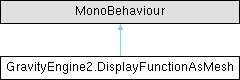Started life with a snippet from https://catlikecoding.com/unity/tutorials/procedural-grid/.
More...
|
| enum | DataMorph { LINEAR
, LOG10
, LOGE
} |
| |
| enum | DisplayTimeScale { SECONDS
, DAYS
} |
| |
|
|
void | ComputeScale (float3[] data, int numX, int numY) |
| |
| void | GenerateFromSparseData (float3[] data, int numCols, int numRows, GridClicked gridClicked, float zLimit=float.NaN) |
| | Create a mesh and set color based on adat values. The data can be sparse but must be aligned on the grid.
|
| |
|
delegate void | GridClicked (float x, float y) |
| |
|
int | IndexForData (float3 data, int numCols, int numRows) |
| |
|
|
GameObject | clickedMarker |
| |
|
DisplayTimeScale | displayTimeScale = DisplayTimeScale.DAYS |
| |
|
Material | myMaterial |
| |
|
Renderer | myRenderer |
| |
|
TextMeshPro | xLabel |
| |
|
string | xLabelText = "Departure Time (days)" |
| |
|
TextMeshPro | xMaxText |
| |
|
TextMeshPro | xMinText |
| |
|
TextMeshPro | yLabel |
| |
|
string | yLabelText = "Arrival Time (days)" |
| |
|
TextMeshPro | yMaxText |
| |
|
TextMeshPro | yMinText |
| |
◆ GenerateFromSparseData()
| void GravityEngine2.DisplayFunctionAsMesh.GenerateFromSparseData |
( |
float3[] | data, |
|
|
int | numCols, |
|
|
int | numRows, |
|
|
GridClicked | gridClicked, |
|
|
float | zLimit = float::NaN ) |
Create a mesh and set color based on adat values. The data can be sparse but must be aligned on the grid.
- Parameters
-
| data | |
| numRows | |
| numCols | |
| gridClicked | |
The documentation for this class was generated from the following file:
- ge2/GE2/Assets/GravityEngine2/Runtime/InScene/Porkchop/DisplayFunctionAsMesh.cs